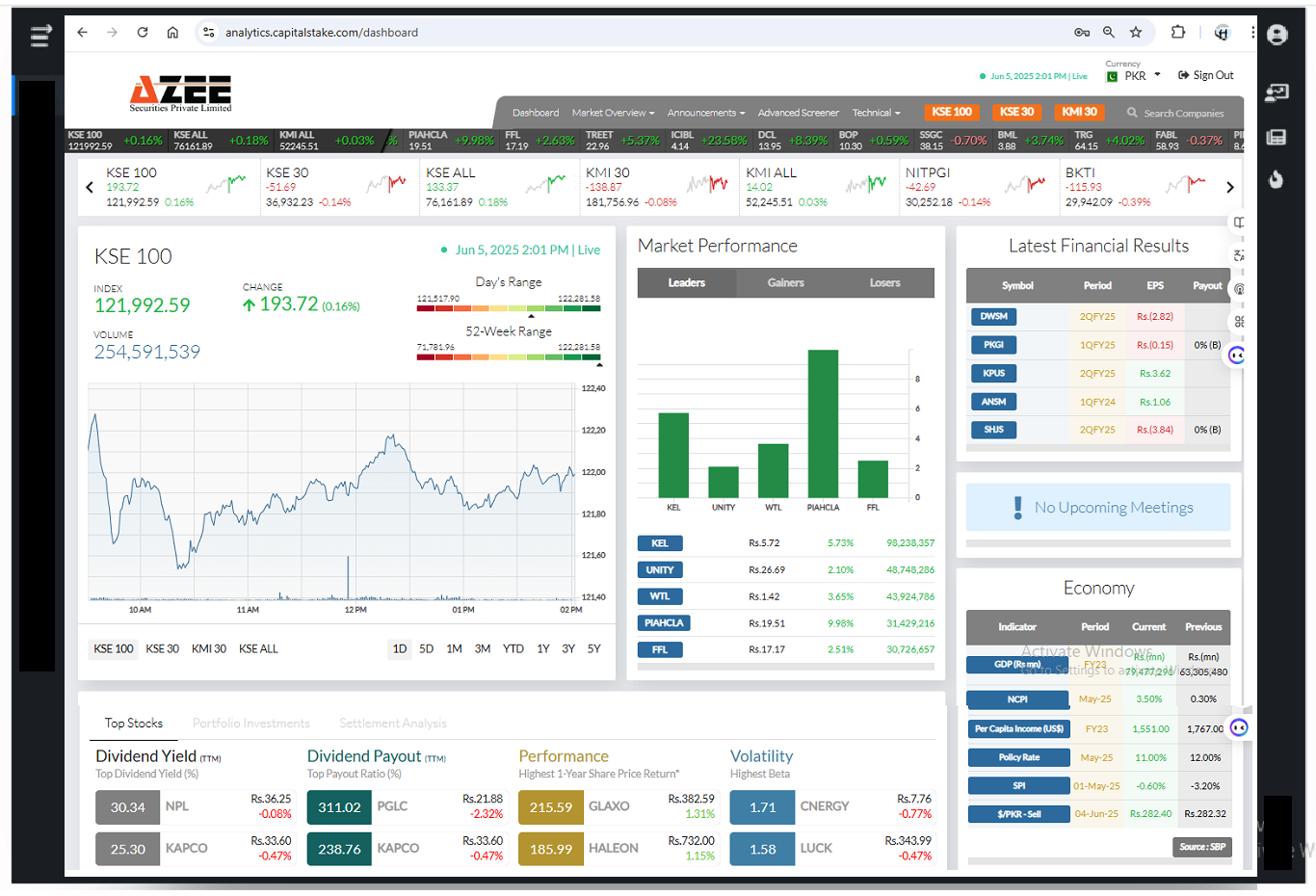(1).png)
WATCH & LEARN
Get Our Platform With Few Clicks
Explore our step-by-step video guides on the AZEE Trade Terminal — widely recognized as the best trading platform for beginners in Pakistan. Learn how to easily install the desktop app, add funds to your account, and check your margins with confidence.
What all we offer
Explore Smarter Trading Solutions
Access a suite of advanced trading platforms built to elevate your market experience and help you trade with confidence and precision.
Frequently Asked Questions
Still Have Questions?
Don’t worry we have the answers!
An online trading platform is a digital tool that enables investors to buy and sell securities like stocks, futures, and commodities from anywhere. AZEE Trade Terminal, part of Pakistan’s top online trading platforms, offers real-time market data, fast execution, and advanced tools to help you trade confidently and efficiently.
The AZEE Trade Terminal supports various order types, including:
- Market Order – Buy/sell at the best available price.
- Limit Order – Set your preferred price for buying/selling.
- Stop-Loss Order – Automatically exit positions to minimize losses.
- Bracket Orders & Cover Orders – For advanced trade management and risk control. These features help users implement strategic trades with precision.
If you forget your password, go to the AZEE Trade Terminal login screen and click on “Forgot Password”. Follow the steps to reset it via your registered email or phone number. If you still face issues, contact our customer support for assistance.
There could be a network delay or mobile service disruption. Ensure your registered mobile number is active and has proper signal. Also, check if the number is in Do Not Disturb (DND) mode. If the problem persists, contact our support team immediately.
Yes, once logged in, go to Settings > Security > Change Password. Make sure to use a strong password with a mix of letters, numbers, and special characters for enhanced security.
Yes. Go to the Funds > Withdraw Funds section. Enter the amount and submit the withdrawal request. The amount will be credited to your linked bank account within the processing time (usually within 1 business day).
Yes, the ‘Funds’ tab in the AZEE Trade Terminal displays your available margin, ledger balance, and fund utilization in real-time.
You can reach out to our dedicated support team via:
- Phone: 📞 [111-293-293]
- Email: ✉️ [info@azeetrade.com
- Live Chat: Available on our website
Yes. AZEE Trade Terminal includes integrated advanced charting tools with multiple timeframes, technical indicators, drawing tools, and live price action updates to enhance your trading strategy and analysis.
To start using AZEE Trade Terminal:
- 1.Open a trading account with AZEE Securities.
- 2.Download the AZEE Trade Terminal setup from our website.
- 3.Log in using your AZEE credentials.
- 4.Begin trading with real-time data and full-feature access.
Some core features include:
- Real-time price data with instant execution
- Advanced charting and analytics
- Customizable watchlists and screeners
- Options chain and order management tools
- High-speed order placement and trade monitoring
- These features make AZEE Trade Terminal a comprehensive solution for active and professional traders.